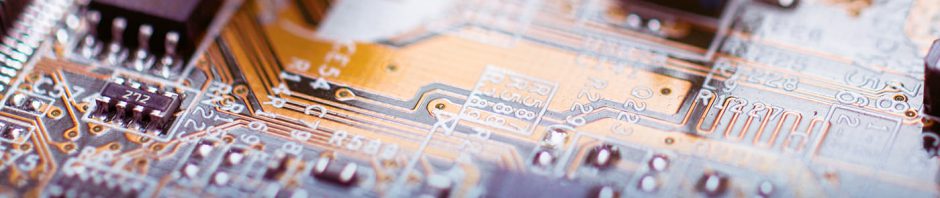Today I want to talk about the lab setup I have made. But first a slight warning; I will not discuss any use of illegal software nor will I tell you how to get IOS/IOU files.
For quite some years I used Windows as an operating system. In 2009 I made a radical change; I installed Ubuntu as a main operating system. Gradually Ubuntu was installed on the PC’s in my house-hold. As Ubuntu has a less demanding hardware requirement list the usage span of the hardware was also stretched. Spending less money on computer hardware is big and very welcome bonus. Ubuntu can be found on https://www.ubuntu.com/
Virtual LAB software
For network simulation/lab software I use GNS3. GNS3 also helped my decision to run Ubuntu. As GNS3 is much more stable on a linux environment. GNS3 can be found on https://www.gns3.com/ Create a free account and search for the installation manual.
The standard Ubuntu telnet client doesn’t support tabbed views. That is why Konsole was added to the installation. The GNS3 preferences need some adjustment, add the following; konsole –new-tab -p tabtitle=”%d” -e “telnet %h %p”. To the console application command for telnet setting.
Hardware
My laptop with an Intel I5, carries 16Gb of RAM. And my desktop also an Intel I5 is fully loaded with 32Gb of RAM. Lots of RAM make simulations run smooth as silk. The laptop runs with an SSD drive. Remember that each virtual router has its own memory footprint e.g. more virtual router equals to more memory usage. Cisco csr1000v gobbles up a staggering 3Gb memory per virtual router and if I remember correctly Juniper olive still eats a modest 2Gb of memory. IOS and IOU virtual routers have much smaller memory footprint.
Overview
- Software:
- Ubuntu
- GNS3
- Konsole
- Network OS image files of your liking. (Cisco IOS/Cisco IOU/Juniper Olive …)
- Hardware:
- Intel I5
- Memory slots completely filled up and maxed out.
Summary
You dont have to be brave to make a setup with GNS3. Although little persistence is needed and some help from your friend McGoogle.
UPDATE: 2017-feb-26 Today I wrote a little article about a short-coming I found in GNS3. GNS3 caveat – port status I am sure some more will follow. GNS3 is a fantastic tool for emulating a netwerk. But it is still an emulation. Nothing beats the real thing; a stack of hardware.